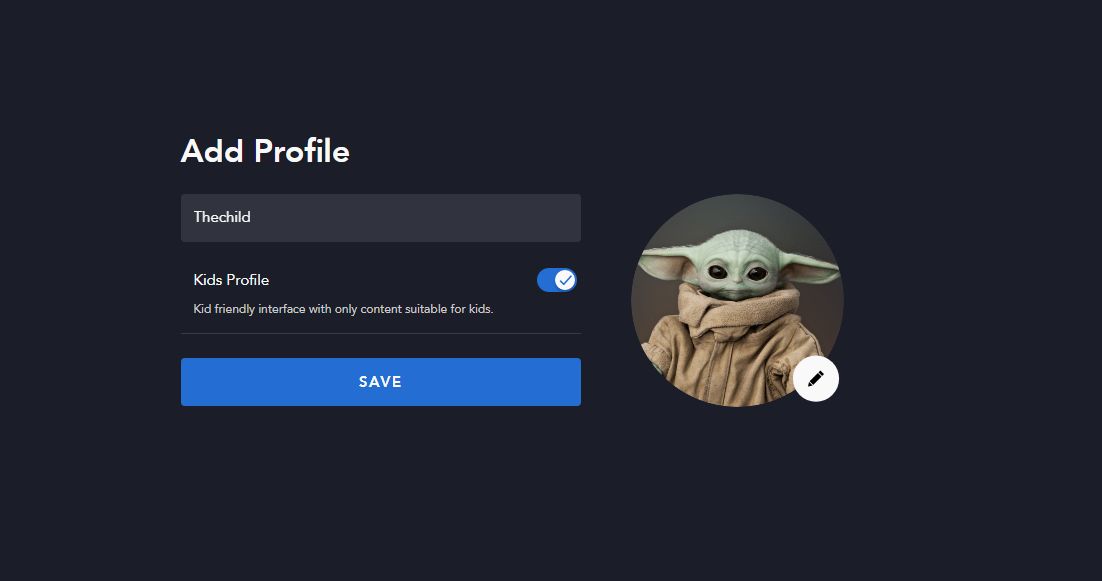Disney Plus, as you might expect, has a ton of content made for children. The good news is that there is a way for parents to make a Disney Plus child profile so that their kids can watch content targeted at their age group. It’s called the Disney Plus Kids Profile, and it’s extremely easy to set up.
If you want to sign up for Disney Plus, click on the link below and enjoy a free 7-day trial.
How to set up a Disney Plus Kids Profile on the web
If you manage your Disney Plus account on a PC web browser, here’s how to create a Disney Plus child’s profile on its website.
- Go to the DisneyPlus.com website
- Click on the icon on the top right corner of the page
- Click on the Add Profile option.
- You will then be asked to select which avatar you want to use for this profile. Click on your choice for your kid to continue.
- Finally, you will be asked to name the profile. You will also see a slider for the Kids Profile option. Click on it to turn it on, and then click on Save.
That’s it! You should see a new and slightly simplified version of the Disney Plus user interface on the web, with kid-friendly content.
How to set up a Disney Plus Kids Profile on the mobile app
You can also set up a Disney Plus child profile from the iOS or Android app. Here’s how to do that.
- Tap on the Disney Plus icon on your phone
- Tap on the profile icon on the bottom right corner of the app.
- Click on the Add Profile option.
- You will then be asked to select which avatar you want to use for this profile. Tap on your choice for your kid to continue.
- Finally, you will be asked to name the profile. You will also see a slider for the Kids Profile option. Tap on it to turn it on, and then Tap on Save.
That’s it! Once again, you should see a new and slightly simplified version of the Disney Plus user interface on the app, with kid-friendly content.
That’s how you set up a Disney Plus Kids Profile. For more information on how the child profile works, check out our Disney Plus parental controls article.
If you want to know more about Disney Plus, including some how to articles and how it compares with Netflix, check out our dedicated posts below:
More posts about Disney Plus
Via Phandroid